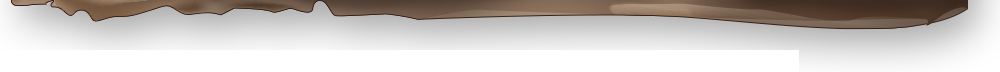Novice Guide
 Minimap and Worldmap
Minimap and Worldmap
Minimap
Field information can be checked through the minimap

You can see the default sized minimap in the upper right corner, and you can click the minimap or press the 'M' key to check the enlarged minimap and field information.
- Use the minimap to learn about NPCs/users/warp zone in the field.
- You can auto-move to NPCs and warp stations.
- You can zoom in/out on the minimap.
Worldmap
All field location can be checked through the worldmap

You can enter the worldmap by clicking the Map icon at the bottom of the enlarged minimap or by pressing the 'comma' key. Use it to check field information.
- You can check the entry route and appropriate level for each field.
- You can check info on monsters deployed in a field.
- You can check the quest goal points.
- You can see all the field names by expanding the worldmap.
You can move using the worldmap.
- Auto-Move: You can move even if you have not visited a field.
- Teleportation: Uses the item Eagle's Wing Feather. You cannot teleport to unvisited fields.
 Field Boss
Field Boss
Powerful monster field bosses that appear at certain times

Powerful field boss monsters spawn on all channels at certain times and can be checked in the 'Auto-Search Party' Field Boss menu. Field boss spawn times differ per boss monster.
A counter will appear next to the minimap when the appearance is approaching.
Parties are recommended and various rewards can be obtained when attacking.
- You can see where each boss spawns on the Auto-Search Party menu screen.
- If a spawned field boss is killed in one channel, it disappears from other channels.
- Individuals and parties that have contributed a lot to the battle can obtain special rewards.
- All users participating in defeating the boss will get rewards.
 Kafra
Kafra
Kafra Teleport Service
Save/move to waypoints through the Kafra service
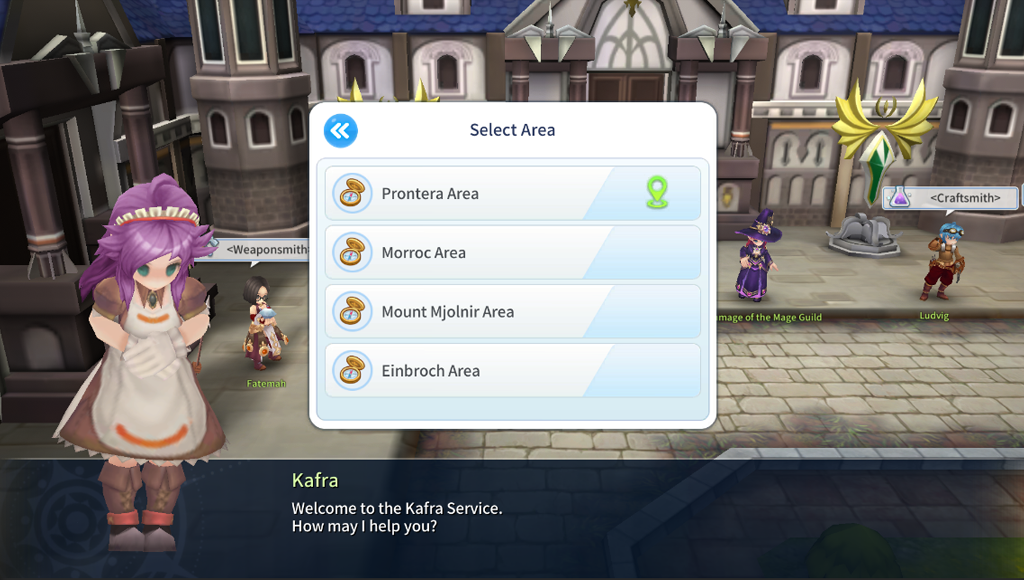
Kafra NPCs are placed in the major villages and main fields of each region.
- When you first talk with a Kafra representative in each region, the field is registered in the Teleport Service list.
- Spend Zeny to instantly move to a saved location on the Teleport Service list.
You can use Save Waypoint to save a desired location in a region.
- After setting a desired location as a Waypoint, you can move to the location by using the item Butterfly Wings.
- You will move to the saved Waypoint when you die while playing.
 Collect
Collect
Collect ore placed in the field
Collect refining materials by collecting ore

You can collect ore by consuming a Pickaxe item.
- Oridecon Ore: Oridecon fragments and whole Oridecon can be obtained.
- Elunium Ore: Elunium fragments and whole Elunium can be obtained.
- Pickaxes can be obtained from quests and monsters.
You can collect high-grade ore using a high-grade pickaxe item.
- You can acquire high-grade Elunium ore and high-grade Oridecon ore.
- High-grade pickaxes can be acquired from field bosses.