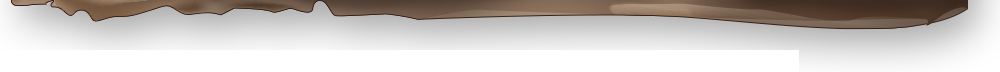Novice Guide
 Weapons and Body Types
Weapons and Body Types
Weapon
Enjoy combat where you can experience different effects depending on various weapons and monster body types
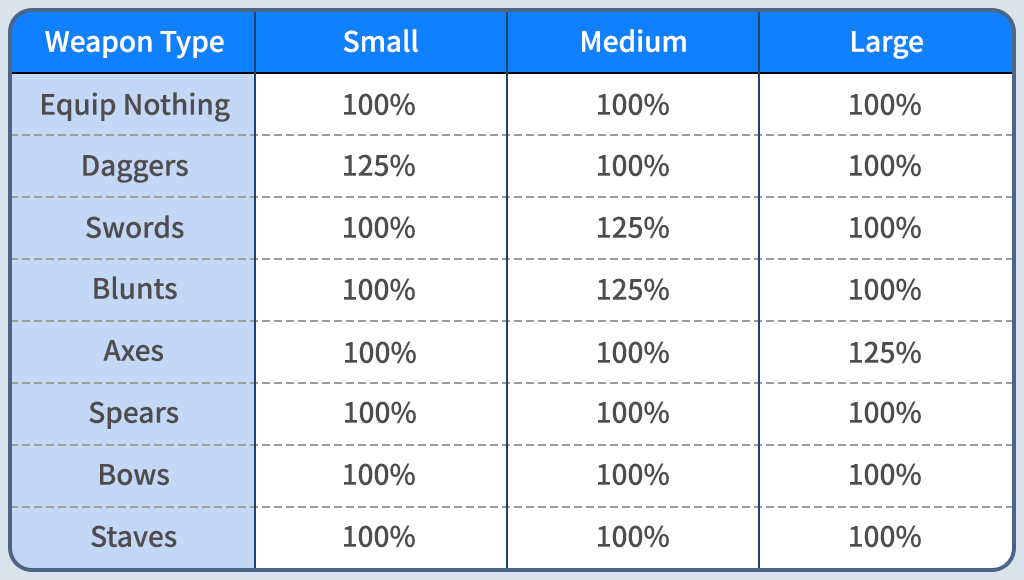
There is a total of 11 types of weapons.
- There are no weapon restrictions based on job.
- You cannot equip secondary equipment when using a two-handed weapon.
- Some skills require certain equipment or consumable items.
Monster Body Sizes
Monster size grades
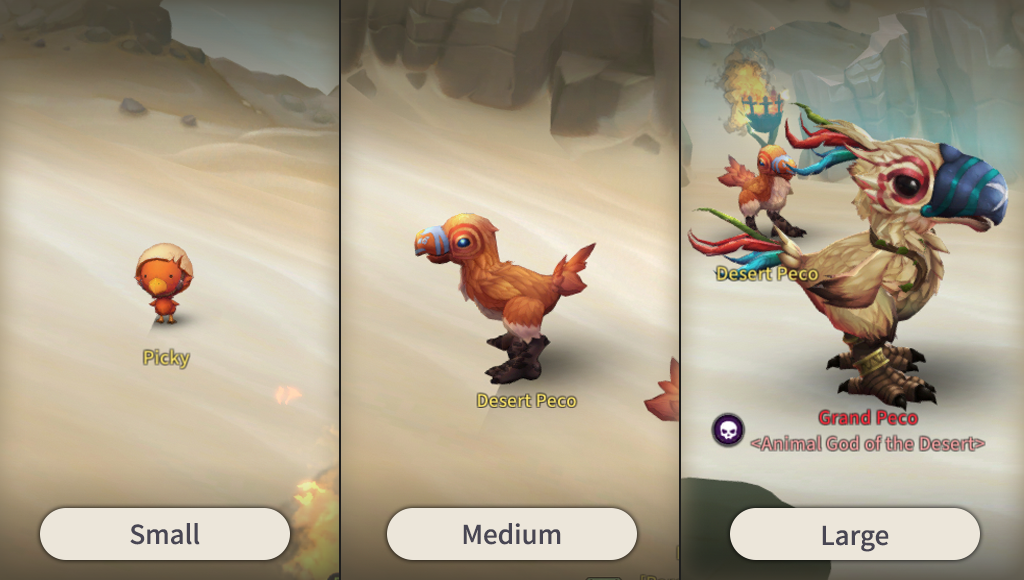
There is a difference in the damage dealt by weapons to each monster type.
- The monster size grades are small/medium/large.
- You can check the Monster Manual in the Adventure Index. Check within the Size section in Basic Info.
 Attack Range
Attack Range
Attack range per weapon type

Each weapon type has a different attack range.
- There is a difference in the range and speed for each weapon.
- The power with which monsters are hit depends on the range.
Attack range for each skill
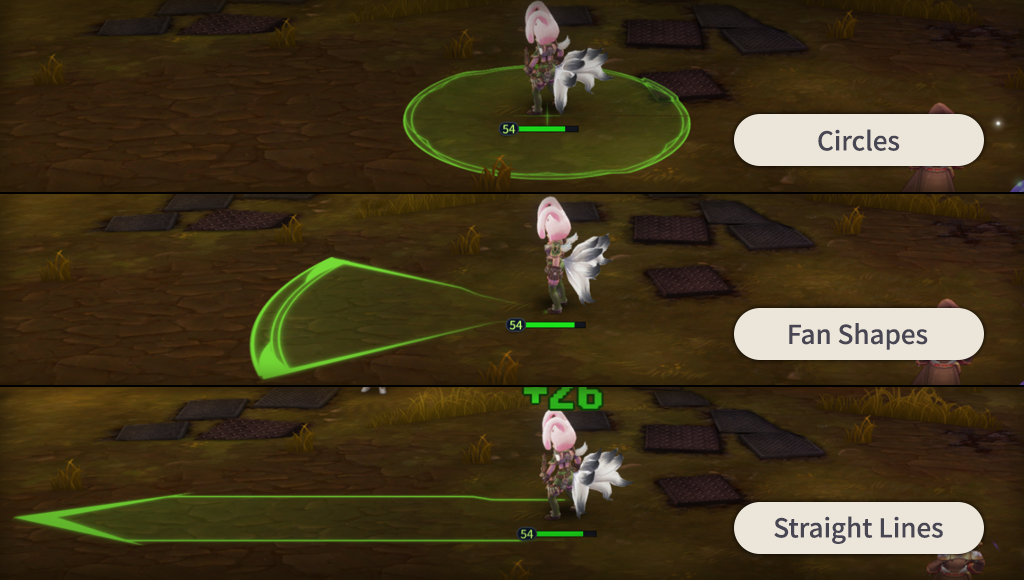
Each skill has a set range based on its characteristics.
- Attack range types include circles, straight lines, fan shapes, etc.
 Skill Types
Skill Types
Skill Casting Methods
Casting methods are classified as instant use/casting/charging

There is a set casting method for each skill, and the classifications are as follows.
(The preceding image shows casting in progress.)
- Activated upon input: Use immediately.
- Activated when input is released: Activated when releasing that skill’s keyboard shortcut key.
- Casting during input: You can complete the skill casting process while moving by holding down the corresponding hotkey. The skill will be activated when casting is complete and the keyboard hotkey is released.
 Attributes
Attributes
Attributes include fire/cold/light/dark
Attributes include fire/cold/light/dark
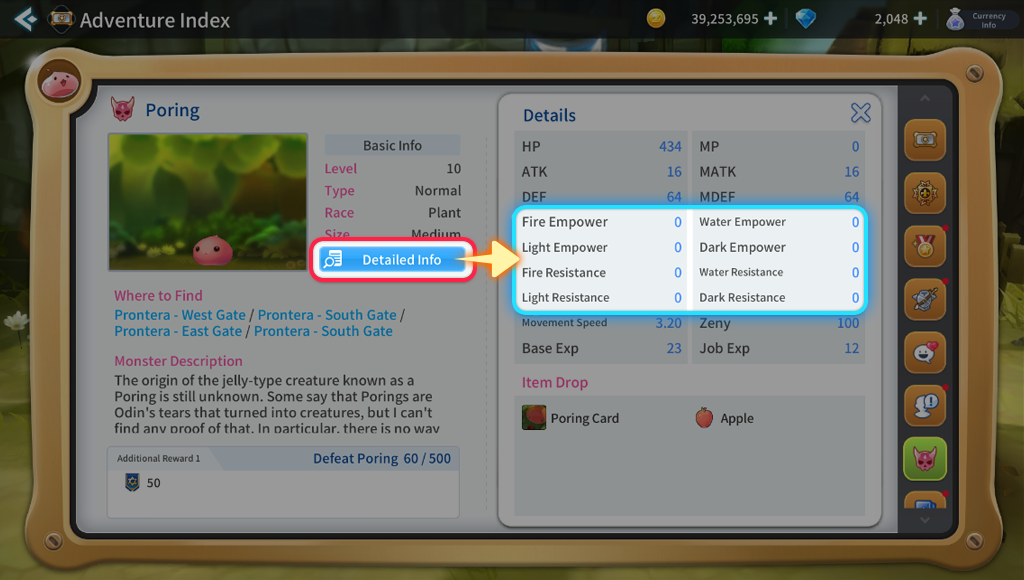
Each monster has a certain affinity corresponding to its affiliated attribute.
- You can check attribute values in the Detailed Monster Info section of the Adventure Index’s Monster Manual.
- Additional effects occur when using equipment and skills that match the attribute.
You can check attribute values for your character.
- You can check under the Stats-Attributes section in the Character Info menu.
- You can check the character’s Enhancement/Resistance levels for each attribute.
 Status Effects
Status Effects
There are various status effects
Status effects include stun/blind/slow/entangle/silence/petrification/sleep

When a debuff skill is used, various status effects occur.
The status effects are as follows.
- Stun: No actions can be done.
- Blind: All attacks are nullified.
- Knockback: A pushback effect occurs.
- Slow: Movement speed decreases.
- Entangle: Unable to move.
- Silence: Unable to use skills.
- Petrification/Sleep: All actions are disabled.
Items to remove status effects

There are items that can remove status effects.
- Using these items can remove all debuff effects.
 Monster Type
Monster Type
Monster Type Grades
Type grades exist in addition to body size grades

Monsters have a type grade in addition to their body size grade, and this can be identified by the icon in front of the monster's name.
The grades are normal → elite → boss, and monster stats differ per grade.
(please refer to Tutorial → Combat → Weapons and Body Types menu for a detailed explanation.)
-Normal: Similar stats to players of the same level.
-Elite: Drop special rewards and have stats double those of normal monsters.
-Boss: Drop special rewards and have stats at least double those of elite monsters.
Check types in the Monster Manual
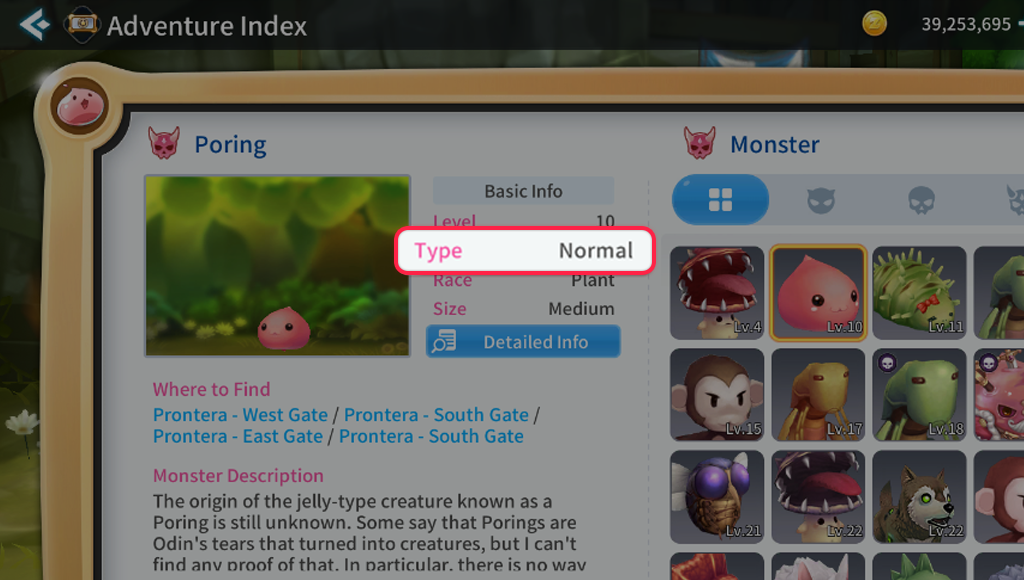
You can check information on monster types in the Types section located in the Adventure Index Monster Manual’s Basic Info menu.
 Auto-Combat
Auto-Combat
Automatically fight within a certain range
Auto-combat Settings

You can battle automatically by clicking the Auto-Combat button next to the skill slots on the main screen or by pressing the 'Delete' key.
Auto-combat settings can be changed in Game Settings → Auto Controls in the Game Options menu that appears when you press the 'ESC' key.
When you start auto-combat, you can quickly adjust the range through Range Settings next to the Auto-Combat icon.
- You can set auto-use criteria for recovery skills/potions.
- You can set criteria for when to stop auto-combat.
- You can set what grade items to be dismantled when your inventory becomes full during auto-combat.
 Level Penalties
Level Penalties
Penalties based on level difference
Applied when monster’s level is over character’s level by 10

There is a penalty for hunting monsters that exceed a +10 range from the character’s level.
Applies only to the normal field and does not apply to other content or instance fields.
[Penalty]
- Less EXP and Zeny acquired.
- Fewer items acquired.
Monsters for which an item acquisition rate penalty is applied can be distinguished by the color of the level display in front of their name and are as follows.
[Monster for which penalty is applied]
- No penalty: Level displayed in yellow
- Exceeding +10 levels: Level displayed in red.