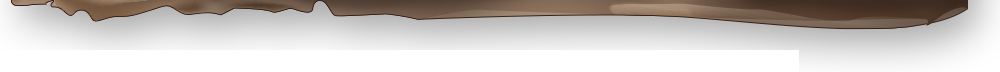Novice Guide
 Main Quest
Main Quest
Enjoy the game’s story with main quests

There are main quests containing the global scope and main story of the game.
Main quests are accepted by default.
- You can take these quests depending on your level.
- If your user level is too low, you cannot immediately begin the next main quest.
- Main quests cannot be abandoned once underway.
 Side Quest
Side Quest
Side quests consisting of separate stories

In addition to the main quests, there are side quests where you can enjoy separate stories.
- You can play these if you are at or above the base level and meet other conditions.
- You can acquire special items when you completed side quests.
- Can be abandoned once underway.
 Daily Quest
Daily Quest
Daily playable bounty quests

There are bounty quests that you can accept from a village's mission noticeboard.
- The bounty list is updated according to your base level.
- You will get a reward upon completing daily bounty quests.
- There are accumulated rewards when completing a certain number.
- Can be abandoned once underway.
 Account Quest - Housing
Account Quest - Housing
Housing Guide Quests

You can get an introduction to your Housing and its functions through your account’s Housing guide quests.
- These are account-exclusive quests that can only be completed once (unable to play with new characters).
- Quests are added to the list automatically upon reaching the required level.
- Begin by talking to NPC Aaron in the Prontera residential district.
- Can be abandoned once underway.
 Account Quest - Adventurer
Account Quest - Adventurer
Adventurer promotion quests that can raise your Adventurer Grade
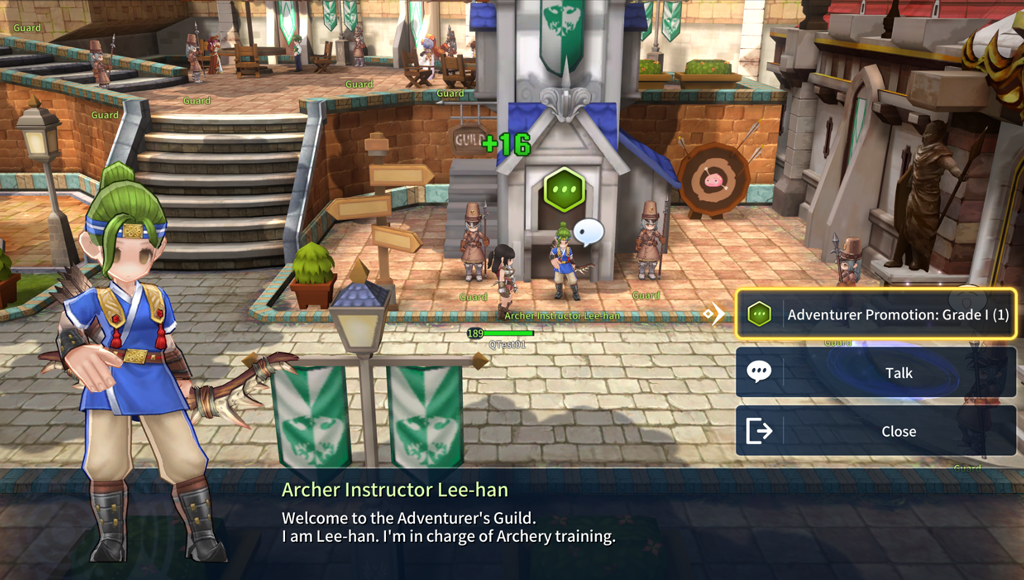
You can upgrade your Adventurer Grade once the Adventure Level of your Adventure Index increases.
You can be promoted after completing Adventurer Grade quests within your account quests.
- These are account-exclusive quests that can only be completed once (unable to play with new characters).
- Quests are added to the list automatically upon reaching the required level.
- The higher the level of the adventurer, the more adventurer skills you can use.
- There are promotion quests for each grade.
- Quests cannot be abandoned once begun.
Adventurer Grades can be increased with your Adventurer Level as follows.
- B: Adventurer Level 40
- C: Adventurer Level 35
- D: Adventurer Level 30
- E: Adventurer Level 25
- F: Adventurer Level 20
- G: Adventurer Level 15
- H: Adventurer Level 10
- I: Adventurer Level 5
- O: Basic Grade
 Side Quest - Cooking
Side Quest - Cooking
Cooking promotion quests that can raise the grade of each cookware item
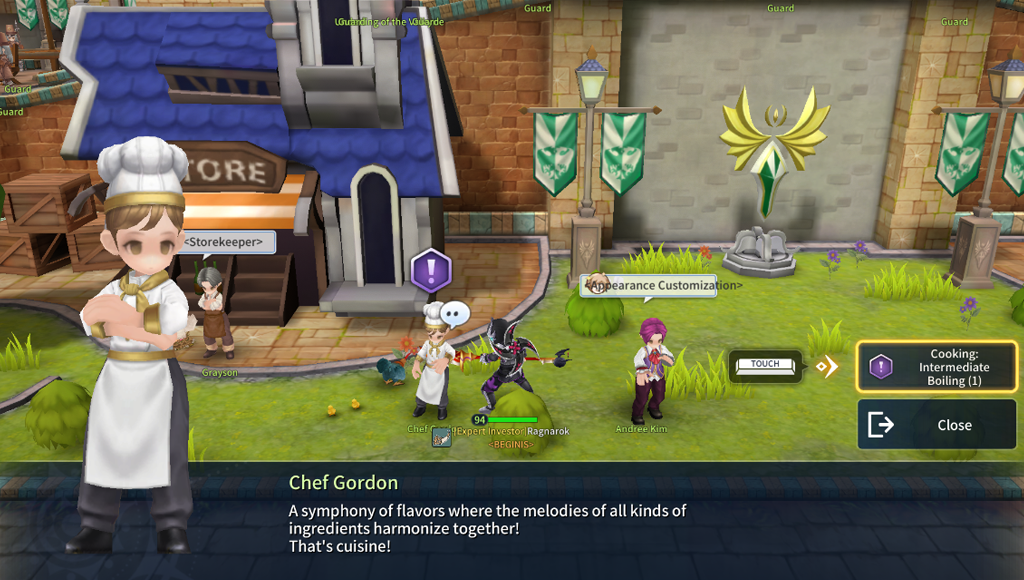
Cookware pots/pans/cutting boards can be upgraded when the skill level of each cooking type increases.
You can upgrade upon completing a cooking side quest.
- Cooking promotion quests are not account-exclusive and can be played with new characters.
- Quests are automatically added to the quest list upon reaching the required grade.
- The dishes that can be produced are added to the list as your cooking grade increases.
- There are quests for each cookware type/grade.
- There are quests for each stage.
- Can be abandoned once underway.
Your skill level can increase with your cooking level as follows.
- Advanced Chef: Skill Level 200
- Intermediate Chef: Skill Level 100
- Beginner Chef: Basic Level
 Quest System
Quest System
Quest Management Features
Using the quest list and management menu
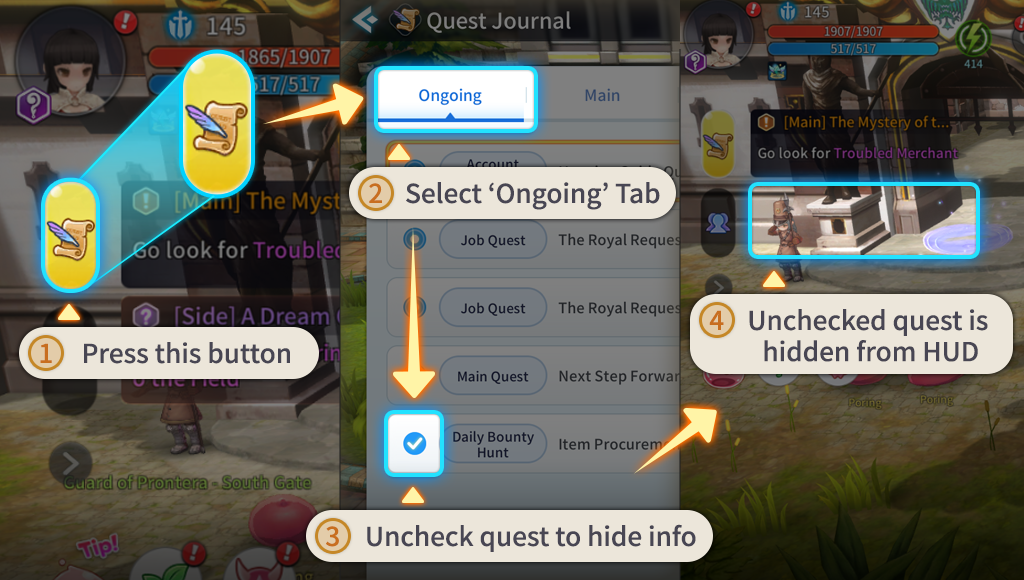
You can view the steps in the Quest list under the Character icon while playing.
- Displays information on the progress of the current quest.
- Select the quest you want displayed in the Quest list on the main screen.
- Automatically teleport by clicking each quest (may not be available in certain situations).
Manage and check quests in the Quest Management menu, accessible by pressing the '?' or ‘J’ keys from the Quest list displayed on the main screen.
- You can select the quest to be displayed from the Quest list by clicking the icon in front of each quest in the 'In Progress' tab.
- Information on completed quests can be viewed again.
- Conversations from quests can be viewed again.
- Quests can be abandoned once underway.