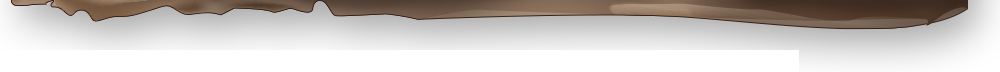Novice Guide
 Housing Configuration
Housing Configuration
Housing Home Decoration Function
Arrange and decorate your house with Housing Coins

You can enter the Housing menu through the Housing icon in the menu or by pressing the 'H' key.
You can purchase and install items for your house.
- Housing coins are acquired through infinite safe furniture.
- Your house is shared by all characters in your account, and the placed furniture is the same for new characters.
- Different meals can be produced using cooking tools depending on the cooking skill level of each character.
- Users can visit other users’ houses.
Housing shared storage

You can use the account storage by clicking the Common Storage icon on the right side of the Housing screen.
- Maximum number added: 10.
 Purchase and Placement
Purchase and Placement
Place the purchased items in a desired location
Managing in-Housing purchases and placements

You can make purchases by clicking the Furniture Shop icon on the right side of the Housing screen, and you can use the placement function by clicking the Decoration icon.
- Furniture can be purchased using Housing Coins.
- Furniture must be selected and placed separately after purchasing.
- Furniture can be rotated and information can be checked.
- After placing the furniture in the desired location and saving, the furniture placement will be complete.
- Unused furniture can be removed and stored.
 Functional Furniture
Functional Furniture
Functional furniture used in Housing
Housing coin furniture

There is also Coin Furniture that can produce Housing Coins.
- Coins used for purchasing Housing furniture and leveling up functional furniture can be acquired.
- You can place 3 in total.
- You can acquire Housing Coins from this furniture when visiting your house after a set period of time.
- Housing Coin furniture can level up to Lv. 5.
- The rewards obtained depend on the furniture level.
Housing stamina furniture

Some furniture provides the Stamina consumed when hunting normal monsters.
- Additional Stamina can be obtained by placing time compressor furniture
- A total of 3 items can be placed
- When a predetermined time elapses, you can acquire Stamina when visiting your Housing (unless your Stamina is already at max).
- You can increase the level of Stamina furniture up to Lv. 5
- Rewards differ based on your level.
Housing tools for making meal ingredients

Some furniture can be used to make cooking ingredients.
(For a detailed explanation of cooking, please refer to the Tutorial → Contents → Cooking menu.)
- You can obtain some ingredient items necessary for cooking by placing cooking ingredient manufacturing furniture.
- A total of 3 can be placed.
- Creating ingredients takes a certain amount of time, and you can set the number you want to make (the time required differs depending on the number, and ingredients will be obtained after this time has elapsed)
- You can increase the level of cooking ingredient manufacturing furniture up to Lv. 5
- The ingredients that can be created depend on level.
 House Score
House Score
Score earned for placing or owning furniture
Decoration Score

Decoration Score increases every time you place furniture in the room.
- No matter how many pieces of furniture of the same type are placed, only the corresponding number of total rooms will be counted to decoration score.
- As the number of rooms increases, the number of scores added increases.
- The number of rooms can be increased by moving house.
- There is a maximum limit for Decoration Score.
Owned Score

Owned Score is the number of points you get for each piece of furniture you have.
- Each furniture has different score.
- All furniture you own will be added to your Owned Score.
- There is no limit on the Owned Score.
House Level

You can increase the House Level by increasing the House Score.
- After collecting the points required to level up, press the Level Up button to increase the House Level.
- Even if the House Score is higher than the required score, House Level will not increase unless you press the Level Up button.
- House Level that already has been raised does not decrease.